Weird issue I've faced today.
Pre-requisites: Installed:
VS2019
.NET Core 3.0
Steps to reproduce the issue:
Create new "WPF App (.NET Core)"
To the MainWindow.xaml add single TextBlock:
<TextBlock Text="WPF on Linux" TextWrapping="Wrap"/>
Create new Publish Profile like the following:
Then save and publish
Expected to see the application being published. But instead the following message pops up:
And here is the content of the mentioned in the error message file:
2019-10-28 19:39:43
System.AggregateException: One or more errors occurred. ---> System.Exception: Publishing failed.
--- End of inner exception stack trace ---
at System.Threading.Tasks.Task.ThrowIfExceptional(Boolean includeTaskCanceledExceptions)
at System.Threading.Tasks.Task.Wait(Int32 millisecondsTimeout, CancellationToken cancellationToken)
at Microsoft.Publish.Framework.Model.DefaultPublishSteps.<>c__DisplayClass26_0.<IsBuildCompletedSuccessfully>b__2()
at System.Threading.Tasks.Task`1.InnerInvoke()
at System.Threading.Tasks.Task.Execute()
--- End of stack trace from previous location where exception was thrown ---
at System.Runtime.CompilerServices.TaskAwaiter.ThrowForNonSuccess(Task task)
at System.Runtime.CompilerServices.TaskAwaiter.HandleNonSuccessAndDebuggerNotification(Task task)
at Microsoft.Publish.Framework.Model.DefaultPublishSteps.<DefaultCorePublishStep>d__23.MoveNext()
--- End of stack trace from previous location where exception was thrown ---
at System.Runtime.CompilerServices.TaskAwaiter.ThrowForNonSuccess(Task task)
at System.Runtime.CompilerServices.TaskAwaiter.HandleNonSuccessAndDebuggerNotification(Task task)
at Microsoft.Publish.Framework.ViewModel.ProfileSelectorViewModel.<RunPublishTaskAsync>d__202.MoveNext()
---> (Inner Exception #0) System.Exception: Publishing failed.<---
System.Exception: Publishing failed.
===================
The question is.. What am I doing wrong and/or how to fix the issue?
Important note:
If Deployment Mode is set to "Framework Dependent", and the Target Runtime is "linux-x64" then the project is published into the directory with no issues.
If Deployment Mode is set to "Self-contained", but Target Runtime is "win-x64", then deployment works with no issues.