I'm trying to see the path my users take when clicking thru a web app I have. I've got logs, awstats and webalizer on the server-side, and I'm looking to install some sort of analytical product. I don't see any breadcrumb/click path data in my log files. Am I missing it? Barring that, what analytical products (Yahoo, Google, etc) can do this?
Thanks.