I have a very simple bash script test.sh as shown below
#!/usr/bin/env bash
mkdir "/c/AAA"
I want to execute this code in python. When I call os.system(r"Y:\test.sh") in python, a window pops up and asks me which program I want to open the test.sh with. Then python will end with output 0 and no folder is created in my C drive. I can't find any solution online. Any help will be appreciated. :)