I am using a multibranch pipeline with SVN. I currently don't use an explicit checkout scm command but I am using the declarative default checkout. My problem is, that this only seems to perform an svn update. I would however like to use the UpdateWithCleanUpdater update strategy.
I have seen here that there is a possibility to modify the scm object - but not without granting further permissions:
import hudson.scm.subversion.UpdateWithCleanUpdater
scm.setWorkspaceUpdater(new UpdateWithCleanUpdater())
Is there a simple way to only configure the updater while keeping all the other information from the multibranch configuration and having to set the branch, credentials, server, .... again manually?
I have tried checkout scm: [workspaceUpdater: [$class: 'UpdateWithCleanUpdater']] but this doesn't work