Add "<SPACE>\" at the end of the first line before hitting <ENTER>.
It allows you to enter more lines and you can remove the " \" while editing the multiline-input as well.
Execute the input as described before by pressing <ENTER> in the last (empty) line, which may require pressing <ENTER> 2x at the end of the last non-empty line.
If the input already executes while pressing <ENTER> anywhere in the last non-empty line of the input you can still insert lines anywhere by pressing <ENTER> at the end of the line above and you can add a line at the end by adding "<SPACE>\" at the end of the last line as before.
For some reason none of the above methods worked for me in a cmd shell on Windows, but this did the trick.