I am trying to use the colormap feature of a 3d-surface plot in matplotlib to color the surface based on values from another array instead of the z-values. The surface plot is created and displayed as follows:
import numpy as np
import matplotlib.pyplot as plt
from mpl_toolkits.mplot3d import Axes3D
def gauss(x, y, w_0):
r = np.sqrt(x**2 + y**2)
return np.exp(-2*r**2 / w_0**2)
x = np.linspace(-100, 100, 100)
y = np.linspace(-100, 100, 100)
X, Y = np.meshgrid(x, y)
Z = gauss(X, Y, 50)
fig = plt.figure()
ax = fig.add_subplot(projection='3d')
ax.plot_surface(X, Y, Z, cmap='jet')
Now instead of coloring based on elevation of the 3d-surface, I am looking to supply the color data for the surface in form of another array, here as an example a random one:
color_data = np.random.uniform(0, 1, size=(Z.shape))
However, I did not find a solution to colorize the 3d-surface based on those values. Ideally, it would look like a contourf plot in 3d, just on the 3d surface.