Perhaps "flow chart" or "process chart" isn't even the correct terminology for what I'm looking for, but it's the best analog I can come up with. Basically, I'm trying to find a library or class that allows for the dynamic creation (in code) of connected cells/UIViews within a given space. In code, you could add/delete ordered cells from the view and it will arrange accordingly. Normally, if the superview size permits (i.e. iPad), it would arrange these connected cells horizontally. If it's space constrained (iPhone), it would arrange as many cells as possible on one line horizontally, then continue the rest of the cells horizontally below ... akin to a graphical "word wrap".
Granted, I doubt there's a magical library that does all of this, but if the SO community can point me to some better terminology and/or some potential candidates to fork, I would be incredibly appreciative.
I've looked at AQGridView and it is such a vast library, I believe it's overkill with a compiled size of +700 Kb. SSCollectionView is really close, but you have to manually center cells and it doesn't yet support variable cell height/width.
To give you a better sense of what I'm imagining, here's a pic: