I am using the AvalonDock component for my application. I have defined the views for my view models in xaml like this via data templates:
<xcad:DockingManager.Resources>
<DataTemplate DataType="{x:Type vm:ImageViewModel}">
<v:ImageView />
</DataTemplate>
</xcad:DockingManager.Resources>
The views show up as expected and the views are currently implemented as WPF user controls. The user controls are resizable and the content will resize accordingly. This works fine when the view is docked in the application. When I undock a view so that it becomes a floating window, the content (e.g. my user control) does not resize with the window. Is there a special setting which I have to apply in order to resize the content as well?