I am trying on setting a view background color to black with the following code
struct RuleList: View {[![enter image description here][1]][1]
private var presenter: ConfigurationPresenter?
@ObservedObject
private var viewModel: RowListViewModel
init(presenter: ConfigurationPresenter?, viewModel: RowListViewModel) {
self.presenter = presenter
self.viewModel = viewModel
}
var body: some View {
List(viewModel.configurations) { configuration in
RuleListRow(website: configuration.website).background(Color.black)
}.background(Color.black)
}
}
struct RuleListRow: View {
var website: Website
@State private var websiteState = 0
var body: some View {
VStack {
Text(website.id).foregroundColor(.white)
Picker(website.id, selection: $websiteState) {
Text("Permis").tag(0)
Text("Ascuns").tag(1)
Text("Blocat").tag(2)
}.pickerStyle(SegmentedPickerStyle()).background(Color.crimson)
}.listRowBackground(Color.green)
}
}
The view is hosted in a mixed UIKit - SwiftUI storyboard, so this specific view is embed in a Hosting controller
class ConfigurationHostingController: UIHostingController<RuleList> {
private var presenter: ConfigurationPresenter = ConfigurationPresenter()
required init?(coder: NSCoder) {
super.init(rootView: RuleList(presenter: presenter, viewModel: presenter.rowListViewModel))
}
}
I've tried any combination of .background, .listRowBackground(Color.black) and .colorMultiply(.black) I could think of, and the best I got is this