I just change the height of UIImageView of tableView custom cell in my app to match with bigger screen iPhones. And I found a weird behavior that a 'A' character after the 'Plus' button as below screenshot showed, which is not exist before. Can't figure out what is wrong, any hint would be really appreciate.
Asked
Active
Viewed 54 times
-2
-
3Check the title of the button in the side inspector, looks like you might have accidentally added a title with just A to the button. – Adis Oct 28 '19 at 13:38
-
Can you please expand view below song artwork? – Reed Oct 28 '19 at 14:00
-
@adis, yes, the plus button title was named "AddBN" in side inspector, removing that name fix the issue, what a dumb of me... So do I need to give a name for the 'Plus' button? Since it may display some character after the button image. – Zhou Haibo Oct 28 '19 at 14:52
-
@Reed, the view below is a view on top of Song Artwork view, which is using to present animation of playing song. It is not related with the problem. – Zhou Haibo Oct 28 '19 at 14:53
-
No, you don't have to set the title in the inspector, you can always do that sometime later programatically if you need to. I'll add the answer below for clarity if someone runs into the similar issue. – Adis Oct 28 '19 at 15:23
1 Answers
0
Adding the answer from comments for clarity:
Check the title of the button in the side inspector, looks like you might have accidentally added a title with "A..." to the button.
Adis
- 4,512
- 2
- 33
- 40