My server received a INTERACTIVE_RENEWAL notification for a (unsupported) 6 month subscription from the iOS App Store just 10 minutes after it received INITIAL_BUY notification for a 3 months subscription.
How should I handle this?
The long story:
A month ago I have released a new version of my app introducing auto renewing subscriptions. I have created different subscription products, e.g.
- com.my.app.subscripton.3months
- com.my.app.subscripton.6months
- com.my.app.subscripton.12months
The final version of the app which was released to the store only offers the 3 months and 12 months subscriptions. The 6 months subscription ID still exists in code but there is no UI element to purchases this subscription (double checked!)
My server now received the following App Store Update Notification messages within 10 minutes:
- 02:00 -
INITIAL_BUYof productcom.my.app.subscripton.3months. Expires on 2020-01-28 02:00:00 - 02:10 -
INTERACTIVE_RENEWALof productcom.my.app.subscripton.6months. Expires on 2020-04-28 02:10:00
How should I handle this? Obviously it makes no sense, that a 3 month subscription is renewed after 10 Minutes...
According to the docs an INTERACTIVE_RENEWAL means:
Indicates the customer renewed a subscription interactively, either by using your app’s interface, or on the App Store in account settings. Make service available immediately.
Since the apps UI does not provide an option to purchase the 6 months subscription this has to be done by the account settings. But where do I find a purchase feature in the account settings?
Even if such a feature exists somewhere in the settings, how can a 3 month subscription renew with 6 months just after 10 minutes?
EDIT: The information from the notification is correct. I re-validated the receipt and the store replied with the latest receipt information which includes to IAP items (3 and 6 months subscriptions) purchased within 10 minutes.
So the information is correct but makes obviously no sense...