I am unsure about the best way to specify margins in ConstraintLayout around a Barrier.
I tried setting them in the barrier element, but this has no effect and I also couldn't find any documentation on that.
<androidx.constraintlayout.widget.Barrier
android:id="@+id/detail_barrier"
android:layout_width="wrap_content"
android:layout_height="wrap_content"
app:barrierDirection="top"
android:layout_marginBottom="8dp"
app:constraint_referenced_ids="detail_header_1,detail_header_2" />