In the menu bar of that program there is something called "Help".
Why don't you click it?
7-Segment LED Digit ('7SEG') You can connect this 7-Segment Digit
LED display to a chosen set of four consecutive 'Uno' pins that give
the hexadecimal code for the desired displayed digit, ('0' through
'F'), and turn this digit on or off using the CS* pin (active-LOW for
ON). This device includes a built-in decoder which uses the
active-HIGH levels on the four consecutive '1of4' pins to determine
the requested hexadecimal digit to be displayed . Te level on the
lowest pin number (the one displayed in the '1of4' edit box)
represents the least-significant bit of the 4-bit hexadecimal code.
The colour of the LED segments ('R', 'Y', 'G', or 'B') is a hidden
option that can be only be chosen by editing the IODevices.txt file
you can create using Save from the Configure | 'I/O' Devices
dialog-box.
Please read manuals.
Edit:
As you don't seem to understand the description, here's a simple example that displays digits 0 to 9. The digit is incremented every second.
/* This is a default program--
Use File->Load Prog to load a different program
*/
void setup()
{
for (int i = 3; i <= 8; i++)
pinMode(i, OUTPUT);
}
void loop()
{
// display a new digit every second
for (int digit = 0; digit <= 9; digit++)
{
for (int pin = 4; pin <= 7; pin++)
digitalWrite(pin, (bool)(digit & (1 << pin - 4)));
delay(1000);
}
}