I am using Unity 2019.2.10f1 and Rider 2019.2. However, when editing the code in Rider and then switching back over to Unity, I almost always receive this error message:
Opening file XXX: The process cannot access the file because it is being used by another process.
Since the files being referenced is a temporary file, I am assuming this might have something to do with Rider saving a temporary file that Unity notices and then tries to load it (but it has since been deleted).
There is the "safe write" option in Rider that could be helpful, but I am hesitant to turn that off:
Is there a way to avoid this? Clicking the Cancel button has been working fine, but it is, obviously, a bit annoying.