With UIKit, the UIDatePicker allow set mode to UIDatePicker.Mode.countDownTimer and we can have set duration.
With SwiftUI, I don't see any native way to solve this.
The only way would be doing interface with UIKit?
[UPDATE]
Only solution found
DurationPickerView.swift
import SwiftUI
import UIKit
struct DurationPickerView: UIViewRepresentable {
@Binding var time: Time
func makeCoordinator() -> DurationPickerView.Coordinator {
Coordinator(self)
}
func makeUIView(context: Context) -> UIDatePicker {
let datePicker = UIDatePicker()
datePicker.datePickerMode = .countDownTimer
datePicker.addTarget(context.coordinator, action: #selector(Coordinator.onDateChanged), for: .valueChanged)
return datePicker
}
func updateUIView(_ datePicker: UIDatePicker, context: Context) {
let date = Calendar.current.date(bySettingHour: time.hour, minute: time.minute, second: time.second, of: datePicker.date)!
datePicker.setDate(date, animated: true)
}
class Coordinator: NSObject {
var durationPicker: DurationPickerView
init(_ durationPicker: DurationPickerView) {
self.durationPicker = durationPicker
}
@objc func onDateChanged(sender: UIDatePicker) {
print(sender.date)
let calendar = Calendar.current
let date = sender.date
durationPicker.time = Time(hour: calendar.component(.hour, from: date), minute: calendar.component(.minute, from: date), second: calendar.component(.second, from: date))
}
}
}
Time.swift
import Foundation
struct Time {
var hour: Int
var minute: Int
var second: Int = 0
}