I am trying to connect to a MongoDB Atlas database using Robo 3T following the directions at:
https://mrvautin.com/connecting-to-mongodb-atlas-with-robo-3t/
I get an SSL Tunnel Failure message as shown below:
I have verified that I can connect to this database from the command line using the Mongo shell:
So it does not appear to be an issue with my firewall or whitelist settings. (for this database, the whitelist allows incoming connections from any IP address.)
I have tried using both "Direct Connection" and "Replica Set" as the "Type" in Robo 3T, but get the same error each time.
I am quite confident that I am supplying a correct username and password.
How do I diagnose and fix this problem?