I'm trying to set colour for placeholder text inside UISearchbar. Right now I've following code. It doesn't set white colour to placeholder text on iOS 13. It works on iOS 12. It seems something is either broken or support has been removed in iOS 13?
I've searched a lot and tried few workarounds but doesn't work. I've also tried to set attributed text colour for textfield but that also doesn't change colour.
Is there a working solution for this?
class CustomSearchBar: UISearchBar {
override init(frame: CGRect) {
super.init(frame: frame)
}
required init?(coder aDecoder: NSCoder) {
super.init(coder: aDecoder)
}
override func awakeFromNib() {
super.awakeFromNib()
self.sizeToFit()
// Search text colour change
let textFieldInsideSearchBar = self.value(forKey: "searchField") as? UITextField
textFieldInsideSearchBar?.textColor = UIColor.white
// Search Placeholder text colour change
let placeHolderText = textFieldInsideSearchBar!.value(forKey: "placeholderLabel") as? UILabel
placeHolderText?.textColor = UIColor.white // doesn't work
}
}