First, I would ask myself if a user would like a hidden hover that can't be disabled?
So first option I would suggest is adding a tooltips not to each renderer but to the figure which creates a single HoverTool icon that applies to all lines in the plot like this: (Bokeh v1.3.0)
from bokeh.plotting import figure, show
from bokeh.models import HoverTool, Column, Button, CustomJS
import numpy as np
p = figure(toolbar_location='above',
tooltips=[("x", "@x")]
)
lines = [p.line(np.arange(10), np.random.random(10)) for i in range(3)]
for i in range(len(lines)):
p.add_tools(HoverTool(tooltips=[("x", "@x")], renderers=[lines[i]]))
# button = Button(label='Hide Hover Icon')
# code = ''' hover_btns = document.getElementsByClassName('bk-tool-icon-hover')
# for(i=0; i<hover_btns.length; i++)
# hover_btns[i].style.display = 'none' '''
#
# button.callback = CustomJS(code=code)
show(Column(p,
# button,
))
Then if you really don't want to see any hover icon in your toolbar you could add a JS callback executed on button click that hides all hover icons like this:
from bokeh.plotting import figure, show
from bokeh.models import HoverTool, Column, Button, CustomJS
import numpy as np
p = figure(toolbar_location='above',
# tooltips=[("x", "@x")]
)
lines = [p.line(np.arange(10), np.random.random(10)) for i in range(3)]
for i in range(len(lines)):
p.add_tools(HoverTool(tooltips=[("x", "@x")], renderers=[lines[i]]))
button = Button(label='Hide Hover Icon')
code = ''' hover_btns = document.getElementsByClassName('bk-tool-icon-hover')
for(i=0; i<hover_btns.length; i++)
hover_btns[i].style.display = 'none' '''
button.callback = CustomJS(code=code)
show(Column(p,
button,
))
But doing so requires a user to click on the button first, so maybe a more elegant way to do this would be to call the JS code already at page load using an approach described here.