I have a Rails (5.2.2.1) application on Ruby (2.6.2p47) with Puma as the local development server.
When I am debugging using Byebug I find that when the Puma thread times out and resets, the consecutive Byebug sessions don't display the text of the commands that I type.
My solution is to restart the Rails server which can take some time.
No text is displayed:
This seems like a pretty common issue but no one has posted the question here, so I'm adding it along with a solution that works for me: