Im trying to link a button action in SomeView1() to navigate to a someView2() without having the back button at the top of the screen. Instead, I want to add another button in SomeView2() that will navigate back to SomeView1(). is this possible in SwiftUI yet?
SomeView1()
struct SomeView1: View {
var body: some View {
NavigationView {
VStack {
//...view's content
NavigationLink(destination: SomeView2()) {
Text("go to SomeView2")
}
Spacer()
}
}
}
}
SomeView2()
struct SomeView2: View {
var body: some View {
NavigationView {
VStack {
//...view's content
NavigationLink(destination: SomeView1()) {
Text("go to SomeView1")
}
Spacer()
}
}
}
}