I'm currently failing at wrapping my head around claims. I have a ASP.Net Core 3 project with the angular template and users stored in app.
I want to add claims to my users, reading up on I thought it would be easy, just add something along the lines of
await _UserManager.AddClaimAsync(user, new Claim(AccountStatic.ClaimTypes._Claim_Id, user.Id));
When you create the user, and then get it back using the below line once they are logged in again:
User.FindFirst(AccountStatic.ClaimTypes._Claim_Id)?.Value;
This does however not work. I can see the claims being written to AspNetUserClaims table in my database but it's not there in the users claims when they log in. There are a few other claims there, but not the ones I have added.
Do I need to define somewhere which of the users claims get included when they log in?
Edit. I found a post stating that I need to add claims using a DI AddClaimsPrincipalFactory. So I added this class.
public class UserClaimsPrincipalFactory : UserClaimsPrincipalFactory<ApplicationUser>
{
public UserClaimsPrincipalFactory(UserManager<ApplicationUser> userManager,IOptions<IdentityOptions> optionsAccessor): base(userManager, optionsAccessor)
{}
//https://levelup.gitconnected.com/add-extra-user-claims-in-asp-net-core-web-applications-1f28c98c9ec6
protected override async Task<ClaimsIdentity> GenerateClaimsAsync(ApplicationUser user)
{
var identity = await base.GenerateClaimsAsync(user);
identity.AddClaim(new Claim(AccountStatic.ClaimTypes.Claim_Id, user.Id ?? "[no id]"));
return identity;
}
}
And if I step through the code I can see the claims being added here. But in the Controller my custom claims are not present.
internal string GetUserId()
{
if (User.Identity.IsAuthenticated == false)
return null;
return User.FindFirst(AccountStatic.ClaimTypes.Claim_Id)?.Value;
}
Update. Ok I find this very strange. I have been trying to do what others claim work but for me nothing gets me the users name or id. inspecting the User I get the following. Nothing here contains any reference to the logged in user.
Update 2:
Just noticed that there is actually an Id in there: {http://schemas.xmlsoap.org/ws/2005/05/identity/claims/nameidentifier: ed107a11-6c62-496b-901e-ed9e6497662a} Seems to be the users id from the database. Not sure how to access it yet though.
These return null.
User.FindFirst(JwtRegisteredClaimNames.NameId)?.Value;
User.FindFirst("nameidentifier")?.Value;
User.FindFirst("NameIdentifier")?.Value;
Another update
I'm using a UserClaimsPrincipalFactory and breakingpointing it and looking at the Claims I can see that all of the ones I want are there. But again, these are not available in my API controllers as seen in the first picture.