Under Windows, you can disable the message in LogCat by going to the Terminal tab in Android Studio, and then cd to your SDK location platform tools, which is usually at
cd C:\Users\<YourUsername>\AppData\Local\Android\Sdk\platform-tools
Then you can set the visibility, so with standard settings you don’t see the message:
.\adb shell setprop log.tag.GnssHAL_GnssInterface S
The solution is mostly from ChatGPT.
This applies basically to any logtag. Just change the thing behind the log.tag to the logtag that you don’t want to see. Then you can also disable visibility in standard installations.