How can I programatically obtain the default height of an UIPickerView instance, in accordance to the resolution and orientation of the device that the app is currently running on?
I would like not to use a hardcoded value for this parameter, in the event that new devices will support different screen resolutions and thus will determine this component to have a different default size.