Unfortunately even I have built this 3 times I am still getting same result and can not understand why.
I expect a white screen with 3 buttoms with a flag drwing on each of them.
but I get only black screen and the error down. I searched for the error and it can be gone but this does not fix the problem of building the app, it is always a black screen.