I have to do this implementation, I need a list of cells representing month periods, where each one is collapsed, and when clicked it shows its content, I used two cells prototypes based on some tutorials I found but I'm really new into swift programming, I can't get the expected result, I share some screens and actual code. Hope someone could help me.
class BillingListCell: UITableViewCell{
@IBOutlet weak var billWrapper: UIView!
@IBOutlet weak var billTotal: UILabel!
override func awakeFromNib() {
super.awakeFromNib()
// Initialization code
}
override func setSelected(_ selected: Bool, animated: Bool) {
super.setSelected(selected, animated: animated)
// Configure the view for the selected state
}
}
class BillingListHeaderCell: UITableViewCell{
@IBOutlet weak var titleLabel: UILabel!
@IBOutlet weak var numberLabel: UILabel!
@IBOutlet weak var statusButton: UIButton!
func setExpanded() {
statusButton.setImage(UIImage(systemName: "chevron.up"), for: .normal)
}
func setCollapsed() {
statusButton.setImage(UIImage(systemName: "chevron.down"), for: .normal)
}
}
class BillingListViewController: UIViewController, UITableViewDelegate, UITableViewDataSource {
@IBOutlet weak var billingListTableView: UITableView!
var paymentArray: [String] = ["data","data2", "data3"]
private let numberOfActualRowsForSection = 1
func numberOfSections(in tableView: UITableView) -> Int {
return paymentArray.count
}
func tableView(_ tableView: UITableView, numberOfRowsInSection section: Int) -> Int {
// First will always be header
return false ? (1+numberOfActualRowsForSection) : 1
}
func tableView(_ tableView: UITableView, cellForRowAt indexPath: IndexPath) -> UITableViewCell {
if(indexPath.row == 0){
let cell = tableView.dequeueReusableCell(withIdentifier: "BillingListHeaderCell", for: indexPath) as! BillingListHeaderCell
cell.setCollapsed()
return cell
}else{
let cell = tableView.dequeueReusableCell(withIdentifier: "BillingListCell", for: indexPath) as! BillingListCell
cell.billWrapper.layer.cornerRadius = 15
cell.billWrapper.layer.borderWidth = 1
cell.billWrapper.layer.borderColor = UIColor.blue.cgColor
cell.billTotal.text = "1234"
return cell
}
}