We're struggling to set a team-standard indent style for javascript/typescript and from all indications, the settings in .editorconfig are not overriding user preferences as indicated at the bottom of VS when we open the solution
For testing purposes, I've created the world's simplest .editorconfig with a ridiculous indent size value, and added it to the root folder of the solution:
# All files
[*]
indent_style = space
indent_size = 27
Then, under Tools | Options | Text Editor | JavaScript/TypeScript | Tabs, I've set a different indent size value:
So - if .editorconfig is really being used, any attempt to reformat a Typescript file should result in 27 spaces of indenting at each level. No dice.
I've tried moving the file to the same folder as the Typescript files I want to format. No dice.
I've verified that "Follow project coding conventions" is selected under Tools | Options | Text Editor | General. I've also turned it off. No dice.
It always formats to the indent size specified in Tools | Options.
Is there some magic sauce I'm missing?