I genuinely don't even know where to start.
This problem started occurring after I installed the mrtk v2.0. Before that I was able to deploy without any issue.
The error I'm getting is:
I genuinely don't even know where to start.
This problem started occurring after I installed the mrtk v2.0. Before that I was able to deploy without any issue.
The error I'm getting is:
The solution ended up being re-targeting the solution to sdk version 17763 inside visual studio. Still building with 18362 in unity.
Thank you @davidkline-ms for suggesting trying this.