I have a UITabBarController with more than 5 UIViewControllers. I have set the value in my info.plist I have set the value for ViewController based status bar appearance to YES.
All of the UIViewControllers have the values
UIApplication.shared.statusBarUIView?.backgroundColor = customColor
self.setNeedsStatusBarAppearanceUpdate()
in viewDidLoad with customColor being a dark shade of blue. I'm also overriding the preferredStatusBarStyle variable to light content.
override var preferredStatusBarStyle: UIStatusBarStyle {
return .lightContent
}
All UIViewControllers display the lightContent status bar. I have tried the same in the MoreTabBarController class but it doesn't work. I'm assuming the reason is because it isn't a UIViewController but rather a UITabBarController.
How do I change the Status bar color to light content in the MoreTabBarController?