I want to build my solution file in azure devops. I have added this to build pipeline, I see this step doesn't succeed. It tells " MSBUILD : error MSB1008: Only one project can be specified." I suspect I am making some mistake in specifyning
msbuild args
I want to build my solution file in azure devops. I have added this to build pipeline, I see this step doesn't succeed. It tells " MSBUILD : error MSB1008: Only one project can be specified." I suspect I am making some mistake in specifyning
msbuild args
msbuild $(Build.SourcesDirectory)\ansysfnonet\ansysfnonet.vs2017.sln /t:$(Build.SourcesDirectory)\ansysfnonet\ansysfnonet.csproj:Rebuild;
I tried specify only proj file as msbuild arg it didn't work for me
I tried without specifying msbuild it throws me whole lot of errors.
Someone please help me , why I am failing in this step and how to solve this error.