I have a custom UIView using for Custom UITabBar whose height is fixed 50 and I am adding a stackview for each button but I need middle button height should be more.
let view: UIView = views[3]
view.heightAnchor.equalToConstant(100.0).isActive = true
let stackView: UIStackView = UIStackView(arrangedSubviews: [views])
stackView.translatesAutoresizingMaskIntoConstraints = false
stackView.axis = .horizontal
stackView.distribution = .fillEqually
addSubview(stackView)
stackView.topAnchor.constraint(equalTo: topAnchor).isActive = true
stackView.bottomAnchor.constraint(equalTo: bottomAnchor).isActive = true
stackView.trailingAnchor.constraint(equalTo: trailingAnchor).isActive = true
stackView.leadingAnchor.constraint(equalTo: leadingAnchor).isActive = true
How can I change the height of a particular view inside the stackView?