I am trying to run Burp Suite proxy to do some testing from my phone.
I have setup Burp Suite Community Edition 2.1.04 I have set my wifi to use my computer's IP address as the proxy on the correct port in Proxy > Options > Proxy Listeners.
From my iOS device I used Safari and went to http://{ComputerIP}:{Port} and installed the CA Cert. I installed the Cert from Settings. I also trusted the cert in About > Cert Trust Settings.
I can't get out to the internet on my phone. I can see in the Burp Suite HTTP History that a connection to Google was made but the connection was closed. I tried http://example.com and still couldn't get out.
GET / HTTP/1.1
Host: www.google.com
Accept: text/html,application/xhtml+xml,application/xml;q=0.9,*/*;q=0.8
Cookie: REALLY LONG COOKIE STRING
User-Agent: Mozilla/5.0 (iPhone; CPU iPhone OS 13_1_3 like Mac OS X) AppleWebKit/605.1.15 (KHTML, like Gecko) Version/13.0.1 Mobile/15E148 Safari/604.1
Accept-Language: en-us
Accept-Encoding: gzip, deflate
Connection: close
I have followed this and this tutorial, but no luck.
Any thoughts?
I tried Charles Proxy, but I need TLS 1.3.