I have some difficulties with my IF formula. I have the following columns that represent some subjects and the points that I managed to get for those subjects (F:H). In column I , I would like to compare my points with another table(M:N) that contains the minimum amount of points needed to pass the course .If my score is equal or greater then what the corresponding score is in column N, I would like to show PASS or FAIL in column I. I Used the following formula but when comparing with M:N it keeps going down (outside the table) giving me in the end all the exams as passed.
=IF(AND(F2:$F$6=M2:$M$6)&H2:$H$6>=N2:$N6;"PASS";"FAIL")
F H I M N
(Subjects) (Points) (Subjects) (Points to Pass)
Mathematics 85 Mathematics 85
English 88 English 70
French 78 French 60
Chinese 56 Chinese 60
Physics 70 Sports 80
Sports 95 Physics 80