I am trying to embed tableau object into razor page in blazor application but its not working it shows blank page and it will not log any error in browser console.
Below is the razor page.
Tableau.razor
@page "/tableau"
<h3>Tableau Example</h3>
<body>
<div class='tableauPlaceholder' style='width: 1700px; height: 950px;'>
<object class='tableauViz' width='1700' height='950' style='display:none;'>
<param name='host_url' value='https%3A%2F%2Ftableau.xxxxxx.com%2F' />
<param name='embed_code_version' value='3' />
<param name='site_root' value='/t/ITRD' />
<param name='name' value='AgileDEStrainingStatus/Agilemind-setTrainings' />
<param name='tabs' value='yes' /><param name='toolbar' value='yes' />
<param name='showAppBanner' value='false' />
<param name='filter' value='iframeSizedToWindow=true' /></object></div>
</body>
@code {
}
_host.cshtml
@page "/"
@namespace BlazorApplication.Pages
@addTagHelper *, Microsoft.AspNetCore.Mvc.TagHelpers
<!DOCTYPE html>
<html lang="en">
<head>
<meta charset="utf-8" />
<meta name="viewport" content="width=device-width, initial-scale=1.0" />
<title>BlazorApplication</title>
<base href="~/" />
<link rel="stylesheet" href="css/bootstrap/bootstrap.min.css" />
<link href="css/site.css" rel="stylesheet" />
</head>
<body>
<app>
@(await Html.RenderComponentAsync<App>(RenderMode.ServerPrerendered))
</app>
<script src="_framework/blazor.server.js"></script>
<script type='text/javascript' src='https://tableau.xxxxxx.com/javascripts/api/viz_v1.js'></script>
</body>
</html>
What I am doing wrong?
Thanks