I am fairly new to R and I have a problem with the usage of ggplot2 together with the melt function. In the specific case I am trying to create a multiline plot which represents certain time gaps and their evolution during a race.
Say the data frame is the following (DF_TimeGap)
Lap Ath1 Ath2 Ath3 Ath4 Ath5
1 1 0 0 0 -1 1
2 2 0 0 14 0 28
3 3 0 -1 3 0 18
4 4 0 0 1 0 3
5 5 0 -8 1 -9 3
6 6 0 -22 0 -23 1
7 7 0 0 1 -19 3
8 8 0 -1 13 -2 13
9 9 0 -1 1 0 -1
10 10 0 5 7 8 10
I then melt it with
library(reshape2)
DFMelt_TimeGap = melt(DF_TimeGap, id.var="Lap")
names(DFMelt_TimeGap)[2] = "Rider"
names(DFMelt_TimeGap)[3] = "Gap"
and it looks like (I'll just report the first two for space reasons)
Lap Rider Gap
1 1 Ath1 0
2 2 Ath1 0
3 3 Ath1 0
4 4 Ath1 0
5 5 Ath1 0
6 6 Ath1 0
7 7 Ath1 0
8 8 Ath1 0
9 9 Ath1 0
10 10 Ath1 0
11 1 Ath2 0
12 2 Ath2 0
13 3 Ath2 -1
14 4 Ath2 0
15 5 Ath2 -8
16 6 Ath2 -22
17 7 Ath2 0
18 8 Ath2 -1
19 9 Ath2 -1
20 10 Ath2 5
...
when I am trying to plot the multiline plot then
ggplot(DFMelt_TimeGap, aes(x = Lap, y = Gap, col= Rider, group = Rider)) +
geom_point()+
geom_line()+
xlab("Lap")+ ylab("Gap (s)")
what I obtain is the following graph(forget about colour labels, I am avoiding unnecessary code)
which would be fine if not for the fact that the ordering on the x axis is 1 10 2 3 4 5 6 7 8 9
Is anyone aware of how to fix this sort of issues? Thanks to everyone who is so keen to contribute