Different lint rules for JavaScript and TypeScript files
The problem happens for one of the reasons below:
- You're using a rule which require type information and didn't specify
a
parserOptions.project;
- You specified
parserOptions.project, didn't specify createDefaultProgram (it will be removed in a future version), and you're linting files not included in the project (e.g. babel.config.js, metro.config.js)
As from the TypeScript ESLint Parser docs:
parserOptions.project
This option allows you to provide a path to your project's tsconfig.json. This setting is required if you want to use rules which require type information.
(...)
Note that if this setting is specified and createDefaultProgram is not, you must only lint files that are included in the projects as defined by the provided tsconfig.json files. If your existing configuration does not include all of the files you would like to lint, you can create a separate tsconfig.eslint.json.
To solve it, update your ESLint config to use TypeScript rules only on TypeScript files:
{
// ...
parser: '@typescript-eslint/parser',
plugins: ["@typescript-eslint"],
overrides: [
{
files: ['*.ts', '*.tsx'], // Your TypeScript files extension
// As mentioned in the comments, you should extend TypeScript plugins here,
// instead of extending them outside the `overrides`.
// If you don't want to extend any rules, you don't need an `extends` attribute.
extends: [
'plugin:@typescript-eslint/recommended',
'plugin:@typescript-eslint/recommended-requiring-type-checking',
],
parserOptions: {
project: ['./tsconfig.json'], // Specify it only for TypeScript files
},
},
],
// ...
}
You can read more about the overrides config on the official docs: How do overrides work?
Don't lint a specific file
If you don't want to lint the file that is mentioned in the error (e.g. babel.config.js), you can ignore it adding its name to the .eslintignore file:
babel.config.js
Anyway, the step above (about overriding the config for TypeScript files) is important in case your project contains both JavaScript and TypeScript files that you want to lint.
You can also create other overrides for different situations, e.g. a different config for test files, since it can use developer dependencies and run on node environment, instead of browser.