I have a google sheet which I want my colleague to fill the data manually to cross-check whether there is any difference in the system and the manual notes.
I have the data from the system in the second sheet of the same google sheet. I want the rest of the columns to auto-populate when my colleague enters a value(a column in both sheets - SKU) in a particular column.
Attached the image of the system data which I think of comparing(Lookup), SO my idea is to fill the category name & category ID when my colleague type the SKU in the sheet.
Can anyone help me with this or suggest me what to do? What all I have to do for this?
This is the sheet which I want my colleague to be filled, SO my requirement is that when my colleague fills the Data in the column "SKU" the other columns should be auto-populated from the sheet3 which has identical SKU.
This sheet contains the values from the system which I have copied.