Edit:
Parasoft updated the plugin which fixed the issue:
https://plugins.jetbrains.com/plugin/9949-parasoft-findings
I have the same issue. Error messages in build log:
Unexpected report format: <path-to>\report.xml. See log for details.
Failed to parse XML report
Failed to parse XML report
Step test results (Parasoft Findings) failed
teamcity-agent.log and teamcity-build.log are having no entries within this build step because there is no piece of code which would write that into during this error case.
Edit/Workaround:
In the report the node <ExecutedTestsDetails> must be below the node <Exec>. The node still has the right indendation but it is at the same level as <Exec>. The xsl of TeamCity Plugin works perfectly if you fix the report xml manually.
To make it work you can add the Build Feature "File Content Replacer" like that:
Regex: (?s)(<ExecutedTestsDetails.*?<\/ExecutedTestsDetails>).*?(<Exec.*?>)
Replace with: $2 $1