I have a git repository and now I need to add client and server folders to it. i.e. put all the Ionic related things to the client folder and nodeJs related things to the server folder. I have done it like so:
I already have a git repo on git without this folder structure. i.e. basic Ionic 4 app's git repo So how can I create this kind of structure and push it to the same repo?
I have tried this. But it gives below error. I have tried to git pull also but no luck yet.
git push --set-upstream origin master To https://gitlab.com/my-repo/client.git ! [rejected]
master -> master (non-fast-forward) error: failed to push some refs to 'https://gitlab.com/my-
repo/client.git' hint: Updates were rejected because the tip of your current branch is behind hint: its
remote counterpart. Integrate the remote changes (e.g. hint: 'git pull ...') before pushing again. hint:
See the 'Note about fast-forwards' in 'git push --help' for details.
Note: Actually my local branch is up to date with the remote master. I have done it before creating the above folder structure.