I am switching from debugging JS in Firefox to Chrome.
One thing that I am missing is this:
In Firefox I can see in the HTML see "[event]" that there is a custom event handler attached.
I think this preview is very handy.
In chrome I need to explicitly search for the event handler.
Is there a way to enable this feature (see event-handler in the tree) in chrome, too?