I have a problem when I search for optimal hyperparameters of xgboost using mlr package in R, using Random Search method, on Ubuntu 18.04. This is the setup code for the search:
eta_value <- 0.05
set.seed(12345)
# 2. Create tasks
train.both$y <- as.factor(train.both$y) # altering y in train.both!
traintask <- makeClassifTask(data = train.both,target = "y")
# 3. Create learner
lrn <- makeLearner("classif.xgboost",predict.type = "prob")
lrn$par.vals <- list(
objective="binary:logistic",
booster = "gbtree",
eval_metric="auc",
early_stopping_rounds=10,
nrounds=xgbcv$best_iteration,
eta=eta_value,
weight = train_data$weights
)
# 4. Set parameter space
params <- makeParamSet(
makeDiscreteParam("max_depth", values = c(4,6,8,10)),
makeNumericParam("min_child_weight",lower = 1L,upper = 10L),
makeDiscreteParam("subsample", values = c(0.5, 0.75, 1)),
makeDiscreteParam("colsample_bytree", values = c(0.4, 0.6, 0.8, 1)),
makeNumericParam("gamma",lower = 0L,upper = 7L)
)
# 5. Set resampling strategy
rdesc <- makeResampleDesc("CV",stratify = T,iters=10L)
# 6. Search strategy
ctrl <- makeTuneControlRandom(maxit = 60L, tune.threshold = F)
# Set parallel backend and tune parameters
parallelStartMulticore(cpus = detectCores())
# 7. Parameter tuning
timer <- proc.time()
mytune <- tuneParams(learner = lrn,
task = traintask,
resampling = rdesc,
measures = auc,
par.set = params,
control = ctrl,
show.info = T)
proc.time() - timer
parallelStop
As you can see I distribute the search task among all my CPU cores. The problem is that it has been over 5 days and the task is still running - this is the mlr output for the task (displayed when the task is running):
[Tune] Started tuning learner classif.xgboost for parameter set:
Type len Def Constr Req Tunable Trafo
max_depth discrete - - 4,6,8,10 - TRUE -
min_child_weight numeric - - 1 to 10 - TRUE -
subsample discrete - - 0.5,0.75,1 - TRUE -
colsample_bytree discrete - - 0.4,0.6,0.8,1 - TRUE -
gamma numeric - - 0 to 7 - TRUE -
With control class: TuneControlRandom
Imputation value: -0
Mapping in parallel: mode = multicore; level = mlr.tuneParams; cpus = 16; elements = 60.
I used to run this on my macbook pro laptop and it finished within approximately 8 hours. The laptop was 15-inch 2018 2.6 GHz intel core i7 (6 cores) with 32 GB memory DDR4. Now I run it on a much stronger computer - the only thing that is changed is that this is an Ubuntu OS. The machine I'm having this problem on is a stationary computer with Intel i9-9900K CPU @ 3.60GHz x 16 cores. The desktop is GNOME 3.28.2, OS type is 64-bit and it has 64GB of RAM.
I have attached a screenshot which I took during the running of the mlr searching task - it shows that not all the CPU cores are engaged, something that was the opposite when I ran this on the MacBook Pro laptop.
What is the problem here? Is it something that has to do with the Ubuntu system and its capabilities of parallelization? I have found a somewhat-similar question here but there was no apparent solution there as well.
When I try to run this from the terminal instead of from RStudio, it still seems that the cores are not engaged: