File share not showing up as service, although it says the configuration offered it. Why isnt File Share available and only Blob container?
Asked
Active
Viewed 375 times
1 Answers
3
It's because you're using the Premium (Hot Access) tier. This is strictly for blob storage.
Though this premium constraint isn't mentioned, the types of storage account can be found here:
https://learn.microsoft.com/en-us/azure/storage/common/storage-account-overview
If you need high performance file storage (no requirement for any other services), when creating the storage account select Premium for Performance and FileStorage for Account Type.
Architect Jamie
- 1,621
- 4
- 18
-
It would be nice if you can provide a link about storage types :) – Ivan Glasenberg Oct 22 '19 at 01:03
-
I saw the FileStorage option alone, so if I select that Account kind then it will have only that option, which is fine. – Mike Flynn Oct 23 '19 at 00:13
-
That's right. Make sure you need the premium performance tier as it's a lot more expensive than standard V2 which gives you all services. – Architect Jamie Oct 23 '19 at 02:10
-
My website pulls images and other types of files from this storage. It's a pretty high performance site, although we do use CDN. I am trying to compare prices to see how much higher but having a hard time. – Mike Flynn Oct 23 '19 at 13:48
-
If it's of any use in my experience I've found that fronting your storage with a CDN almost nullifies the number of transactions served by the storage account, but this is in cases of having less than 100 artifacts stored in a cold tier blob storage account. The images got there through a piece of middleware hence our ability to use blob instead of file, but I can see how this would add significant complexity to your typical static content. If your images are changed infrequently, standard tier would suffice for most. You could create 2 accounts with one image on each to get a feel. – Architect Jamie Oct 23 '19 at 16:55