So I'm sending a QDateTime to QML in order to display it and do some checkings (ideally I would like to be able to use all javascript date functions like getTime(),getMonth()...), and I realized if I send:
QDateTime(2019-10-30 11:15:00.000 CET Qt::TimeZone Europe/Amsterdam )
And then I read the date on QML, I get the time on the local timezone instead of the one set on the QDateTime...
Wed Oct 30 06:15:00 2019 GMT-0400 (NY timezone)
Is there any way I can keep the timezone in the QML side? Thanks!!