In ASPX page I have few text boxes which should accept only values in date format. I added TextMode="Date" property to set this, It is working as expected like entering and removing date in Chrome browser but in Microsoft Edge browser I cannot remove the date entered(Edge browser doesn't show 'X' button inside text box like Chrome).
<asp:TextBox ID="txtSample" runat="server" TextMode="Date">
Is there a simple way to fix( like adding 'X' button inside text box) instead of customer calendars?
Date in Edge:
Date in Chrome: