I need to create some tasks that have no constant duration, start and finish date. According to my researches online, the all need is "Hammock Task".
Lets say I have a task named T1 and have 2 milestones named M1 and M2. I want to set the start date of T1 as the date of M1 with 1 month delay and set the finish date of T1 as date of M2 with 2 months delay. The start and finish dates of T1 depend on M1 and M2.
I copied the dates of M1 and M2 and "Paste Special -> Paste Link" to T1. It works well until I add some lags to task with predecessors. The problem is after these steps, the duration of T1 changes all by itself. I mean that increases/decreases without any control even I don't touch mouse or keyboard. It just updates the duration every 5 - 10 seconds.