I have a task that's been working through the GUI as a Freestyle project. I'm trying to follow all of the instructions and documentation I can find to convert it to a Pipeline job, but I'm getting errors.
Here are the credentials I've created for the action.
I'm trying a fairly simple test to run a command on a remote Windows server.
#!/usr/bin/env groovy
pipeline {
agent any
stages {
stage("build") {
steps {
sshagent(credentials: ['1c0972a6-2bbf-4144-XXXX-XXXXXXXXXXXX']) {
sh """
ssh "dev user@XX.XX.XX.XX" su -c "powershell /project/getproj.bat | tee build.log"
"""
}
}
}
}
}
Finally, heres the output log.
Started by user XXXX XXXX
Obtained Jenkinsfile from git https://xx.xx.com/xxxx.git
Running in Durability level: MAX_SURVIVABILITY
[Pipeline] Start of Pipeline
[Pipeline] node
Running on Jenkins in /var/jenkins_home/workspace/Testing/xxxx
[Pipeline] {
[Pipeline] stage
[Pipeline] { (Declarative: Checkout SCM)
[Pipeline] checkout
using credential 0d240009-1e30-4e3b-xxxx-xxxxxxxxxxxx
> git rev-parse --is-inside-work-tree # timeout=10
Fetching changes from the remote Git repository
> git config remote.origin.url https://xx.xx.com/xxxx.git # timeout=10
Fetching upstream changes from https://xx.xx.com/xxxx.git
> git --version # timeout=10
using GIT_ASKPASS to set credentials
> git fetch --tags --progress https://xx.xx.com/xxxx.git +refs/heads/*:refs/remotes/origin/*
> git rev-parse refs/remotes/origin/convert_jenkinsfile^{commit} # timeout=10
> git rev-parse refs/remotes/origin/origin/convert_jenkinsfile^{commit} # timeout=10
Checking out Revision 40a510567b52ce621cb6590ab233289cb1948ad4 (refs/remotes/origin/convert_jenkinsfile)
> git config core.sparsecheckout # timeout=10
> git checkout -f 40a510567b52ce621cb6590ab233289cb1948ad4
Commit message: "Update Jenkinsfile"
> git rev-list --no-walk 6325e08c341a4e7e0cec8538640bd3d6cf6941fa # timeout=10
[Pipeline] }
[Pipeline] // stage
[Pipeline] withEnv
[Pipeline] {
[Pipeline] stage
[Pipeline] { (build)
[Pipeline] sshagent
FATAL: [ssh-agent] Could not find specified credentials
[ssh-agent] Looking for ssh-agent implementation...
[ssh-agent] Exec ssh-agent (binary ssh-agent on a remote machine)
$ ssh-agent
SSH_AUTH_SOCK=/tmp/ssh-pRQqteq1L7US/agent.49961
SSH_AGENT_PID=49964
[ssh-agent] Started.
[Pipeline] {
[Pipeline] sh
+ ssh dev user@xx.xx.xx.xx su -c powershell /project/getproj.bat | tee build.log
Host key verification failed.
[Pipeline] }
$ ssh-agent -k
unset SSH_AUTH_SOCK;
unset SSH_AGENT_PID;
echo Agent pid 49964 killed;
[ssh-agent] Stopped.
[Pipeline] // sshagent
[Pipeline] }
[Pipeline] // stage
[Pipeline] }
[Pipeline] // withEnv
[Pipeline] }
[Pipeline] // node
[Pipeline] End of Pipeline
ERROR: script returned exit code 255
Finished: FAILURE
I can't tell if I'm doing something wrong with how I've identified the credentials, or there's something wrong in the Jenkinsfile. I'm intending to run multiple commands on the remote Windows server.