symlinking the https dir in /usrLib/apt/methods to http seems to work:
$ cd /usr/lib/apt/methods
$ ln -s http https
Make sure you dont have any sources with https:// configured after apt-get install apt-transport-https it actually overwrites the symlink with the correct files.
After that run the docker installation script:
# remove old packages
$ sudo apt-get remove docker docker-engine docker.io containerd runc
# update
$ sudo apt-get update
# install dependencies
$ sudo apt-get install \
apt-transport-https \
ca-certificates \
curl \
gnupg-agent \
software-properties-common
# fetch rep
$ curl -fsSL https://download.docker.com/linux/ubuntu/gpg | sudo apt-key add -
# add stable repo
$ sudo add-apt-repository \
"deb [arch=amd64] https://download.docker.com/linux/ubuntu \
$(lsb_release -cs) \
stable"
# update
$ sudo apt-get update
# install
$ sudo apt-get install docker-ce docker-ce-cli containerd.io
This should work (from official docs)