When i try to write XPath then sequence is breaking from ifame/#document/html. I want to reach the yellow highlighted line starting from div[@id='zdaasmodalbody'] i tried with, switchto window/frame but nothing works.
I tried this code but tool does not locate the element to identify its XPath:
cClickWait("/html/body/app-root/app-nav-menu/nav/a", "XPath");