I have several views within a vertical stackview with leading alignment. And I want the button has 16 left spacing. I tried put a leading constraint but I get a conflict.
The 3 views you can see bellow are inside of the stackview.
I create a view and add the button as subview. Is it a good approach?
What should I've change?