I am using the compute client to create a VM (using create_or_update) and I want the VM to have a standard hdd and not a premium ssd as its os disk. I should be able to specify that in the managed disk parameters but when I do, the VM still creates with a premium SSD. Here are my VM parameters.
vm_parameters = {
'location': vm_location,
'os_profile': {
'computer_name': vm_name,
'admin_username': vm_name,
'admin_password': vm_password,
'custom_data': startup_script
},
'hardware_profile': {
'vm_size': 'Standard_B1ls'
},
'storage_profile': {
'image_reference': {
'publisher': 'Canonical',
'offer': 'UbuntuServer',
'sku': '16.04.0-LTS',
'version': 'latest'
},
'os_disk': {
'caching': 'None',
'create_option': 'FromImage',
'disk_size_gb': 30,
'managed_disk_parameters': {
'storage_account_type': 'Standard_LRS'
}
}
},
'network_profile': {
'network_interfaces': [{
'id': nic_info.id
}]
},
'tags': {
'expiration_date': 'expirationdatehere'
}
}
Just specifying the storage account type as Standard_LRS isn't changing anything. What should I do to make my VM create with a standard hdd as its os disk instead of a premium ssd?