I'm using .net core web api. in my API controller class have PATCH method as follows,
[HttpPatch("updateMessageTemplate/{templateId}")]
public IActionResult UpdateMessageTemplate([FromHeader] int tenantId, int templateId,[FromBody] testClass msg)
{
try
{
//Some implementation is here
return Accepted();
}
catch
{
return StatusCode(500);
}
}
testClass as follows,
public class testClass
{
public string body { get; set; }
}
I called the API from postman and its returns 400 BadRequest.
I placed the breakpoint in Controller method, but its not hitting. after I removed the [FromBody] testClass msg from the method parameter breakpoin hit without return 400 . why its returns 400 when I use [FromBody] testClass msg ? And how can I call this controller method from the HTTP Client ?.
I tried this, its also returns 400 BadRequest
string serviceUrl = string.Format("{0}/notification/updateMessageTemplate/{1}", ConfigurationManager.AppSettings["LtApiUrl"], templateID);
string json = "[{\"body\":\"sample text\"}]";
HttpClient client = new HttpClient();
HttpMethod method = new HttpMethod("PATCH");
HttpRequestMessage message = new HttpRequestMessage(method, serviceUrl);
StringContent content = new StringContent(json, Encoding.UTF8, "application/json");
client.DefaultRequestHeaders.Add("tenantId", tenantId.ToString());
client.DefaultRequestHeaders.Add("Authorization", string.Format("bearer {0}", token));
message.Content = content;
var response = client.SendAsync(message).Result;
return response.StatusCode.ToString();
How can I solve this? please help me. I deleted the previous question and this is my real problem
Updated:
I changed the postman request as.
after that its works. but when I call it through http client code its provides 400 BadRequest. how to provide JSON body correct way through http client